
Have you found something on Sudomemo that violates our Terms and/or Content Policy? Not to fear; here you can learn how to report such content to us, to help keep the platform safe and appropriate for everyone!
What should I know before reporting?
Before submitting a report, you should consider which of our rules have been broken. Although we’ve done our best to make our Terms and Content Policy as clear and transparent as possible, Flipnote reports are categorized to help clarify what is and isn’t allowed on our platform and to cut down on false reports. Currently, a Flipnote report can be submitted under any one of the following categories:
– Misuse of spin-off function (stolen/non-derivative work)
– Spam (no meaningful content)
– Bullying, discrimination, harassment or libel
– Impersonation or other fraudulent activities
– Use of very strong language, or frequent use of strong language (see our Content Policy for more clarification)
– Sexual themes or content
– Graphic content, excessive violence, gore, blood or body horror
– Roleplay posted to non-roleplay channel
– Substance abuse or drug references
– Flashing more than four times in one second
When you submit a report, our moderators will manually assess whether or not a rule violation has taken place, and take appropriate action (if any) depending on the context and severity of this behavior. Submitting a report does not guarantee that action will be taken, and any action taken is at the sole discretion of our moderators. Additionally, you can only submit one report per Flipnote.
If action is taken as a result of your report, you may receive a Neighborhood Watch ticket in your inventory as a token of gratitude from us. Redeeming a Neighborhood Watch ticket will earn you 1 green star and the Neighborhood Watch badge (if you didn’t already have it).
For larger and/or ongoing issues, we recommend getting in touch with us directly via our email or the SudoModMail bot on our Discord server, as this will help us solve the problem as swiftly as possible.
How do I report?
The process for reporting content on Sudomemo differs slightly depending on the type of content you’re reporting:
Flipnotes
Reporting an inappropriate Flipnote on console is simple and straightforward – follow our easy 4-step guide below:
- If you haven’t already, tap on the “Details” button to see more information about the Flipnote.
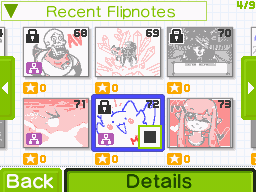
- Scroll down until you see the phrase “[Report Flipnote]”, and tap on that.
![Flipnote Details page with arrow pointing towards [Report Flipnote]](https://support.sudomemo.net/wp-content/uploads/2022/09/reporting_hyperlink_console.png)
- Select the category that best describes how this Flipnote breaks our Terms and/or Content Policy.
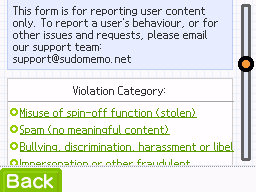
- Tap on the “Add Comment” button, write a brief explanation of the issue, and tap on “OK”.
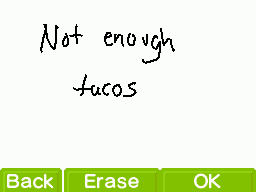
If you are accessing Sudomemo through other means – such as through Sudomemo Theatre – you’ll need to get in touch with us via our email or through the SudoModMail bot on our Discord server. In both cases, we will need the following information from you:
– A link to the Flipnote in question, preferably using our URL shortener.
– A brief explanation of why you believe this Flipnote to be in violation of our Terms and/or Content Policy.
You may also include your Flipnote Studio ID if you wish; you might find a Neighborhood Watch ticket in your inventory if you do!
Users or Comments
Currently, reporting users or comments requires getting in touch with us via our email or through the SudoModMail bot on our Discord server. The information that we will need from you in these cases differs between user and comment reports:
Reporting a user
When reporting a user, make sure to provide the following information:
– A link to the user in question, or their Flipnote Studio ID
– A brief explanation of why you believe this user’s behavior to be in violation of our Terms and/or Content Policy
– References to any applicable content that might help us assess the situation, such as Flipnote IDs and Comment IDs
Reporting a comment
When reporting a comment, make sure to provide the following information:
– The comment’s ID, which can be found by tapping on the comment’s timestamp on console, or from the numbers in brackets on Sudomemo Theatre

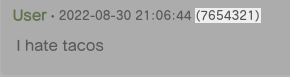
– A brief explanation of why you believe this comment to be in violation of our Terms and/or Content Policy
What else can I do?
You can block the user responsible by following this guide. This will hide their content from you while you are signed in and stop them from leaving comments on your Flipnotes.
