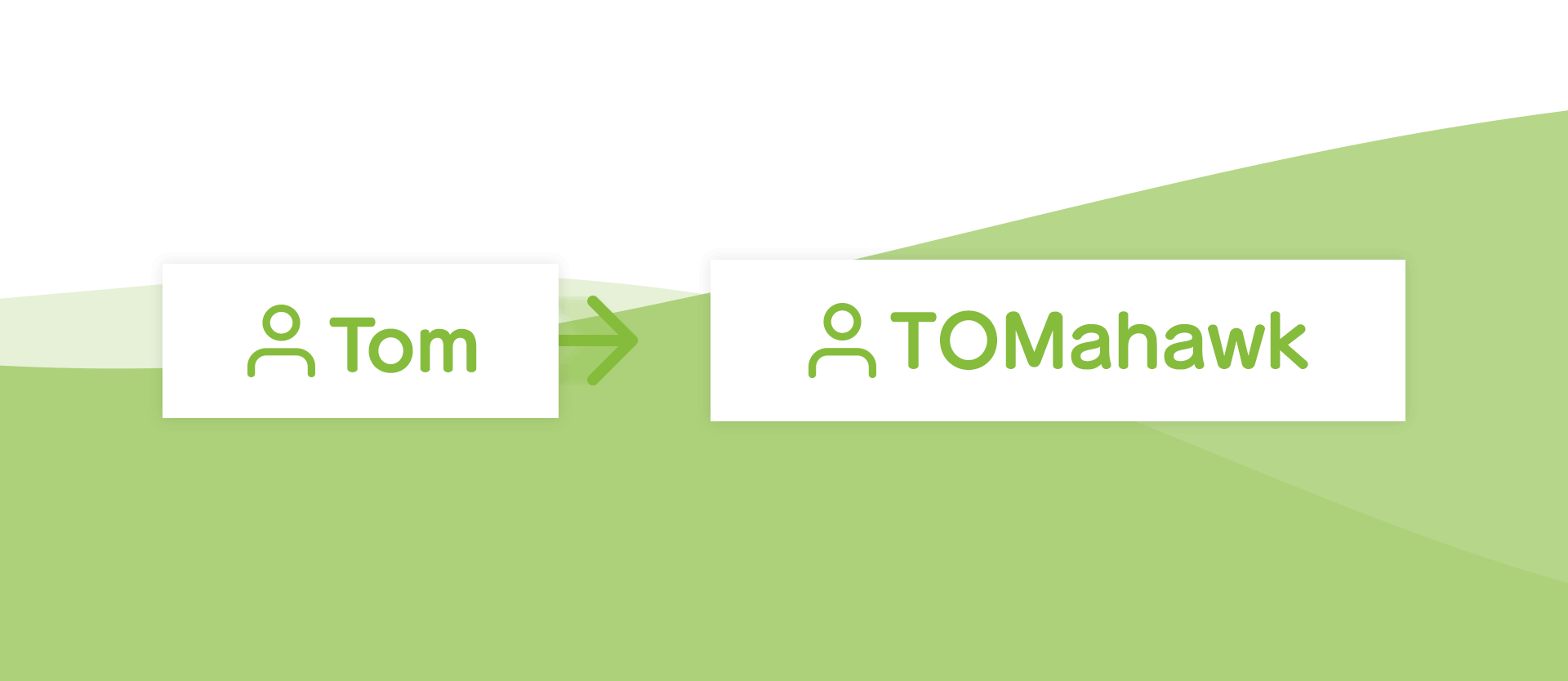
Don’t like your current Sudomemo username? Getting it changed is easy!
Manual Change
To change your Sudomemo username simply change your console’s profile name in System Settings, then log into Sudomemo! Your username will automatically be changed.
Please note the following:
1. You must log into your account for the username change to take place! Just entering the main menu of Flipnote Hatena may not make the username chang take place.
2. Changing your username only affects you Sudomemo profile’s username, and will not change the username posted under your Flipnotes, as those are based on the profile name in System Settings when the Flipnote was last edited.
3. If you wish to change your username without logging in then you may reach out to Sudomemo Support, however keep in mind that if you log in with your old username in System Settings then it will be automatically changed back.
Any questions, comments, or concerns?
We’re all ears! Let us know via Discord or Support Email.
