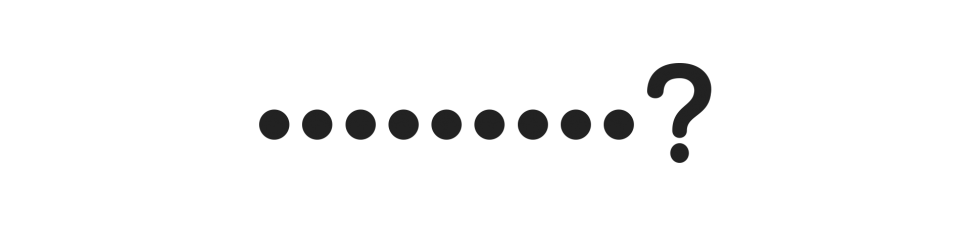
Are you locked out of your Sudomemo account? Don’t panic! We’ll show you how to reset your Sudomemo password.
Resetting your Sudomemo Password
1. Navigate to sudomemo.net/login and click “Forgot your password?”
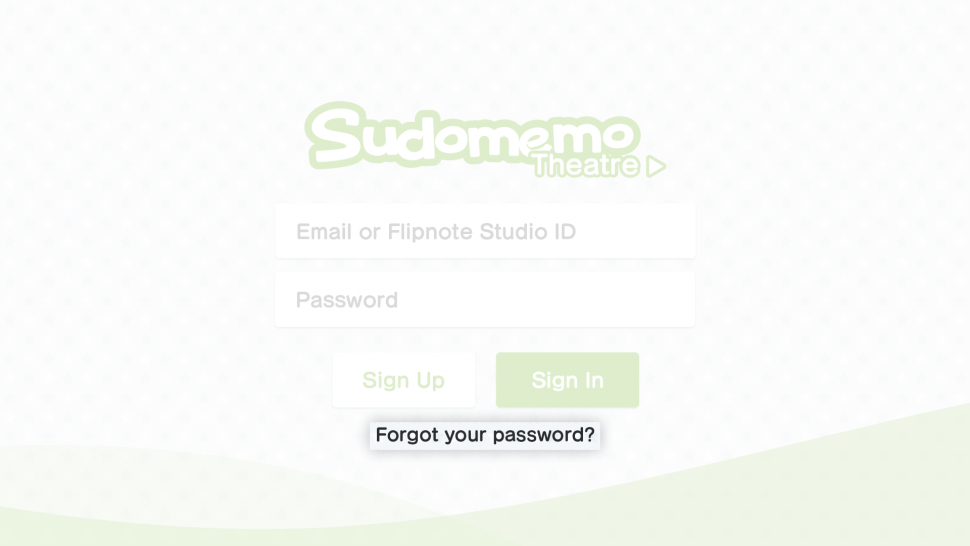
2. Enter your email address or your Flipnote Studio ID, then click “Submit“.
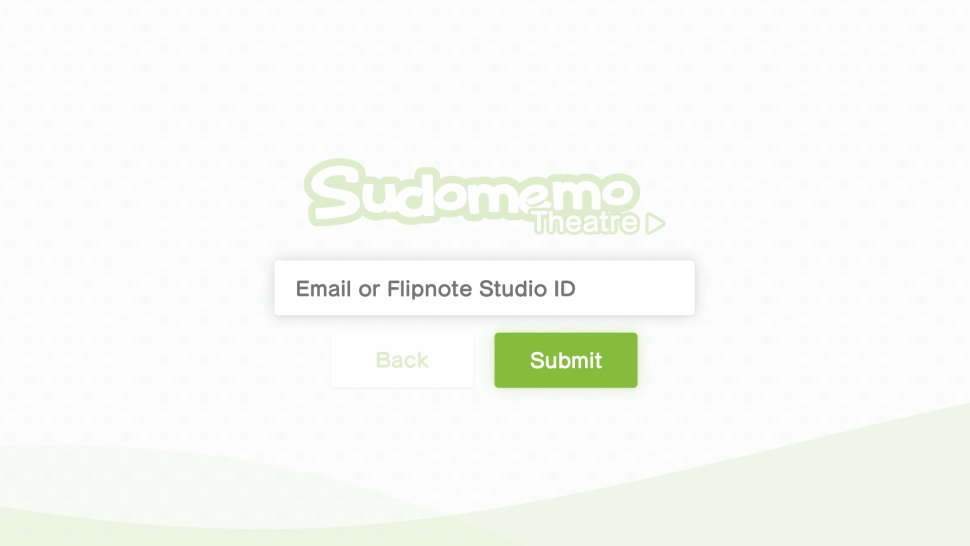
3. We will send a password reset link to your linked email address. If you cannot access this inbox, contact Sudomemo Support.
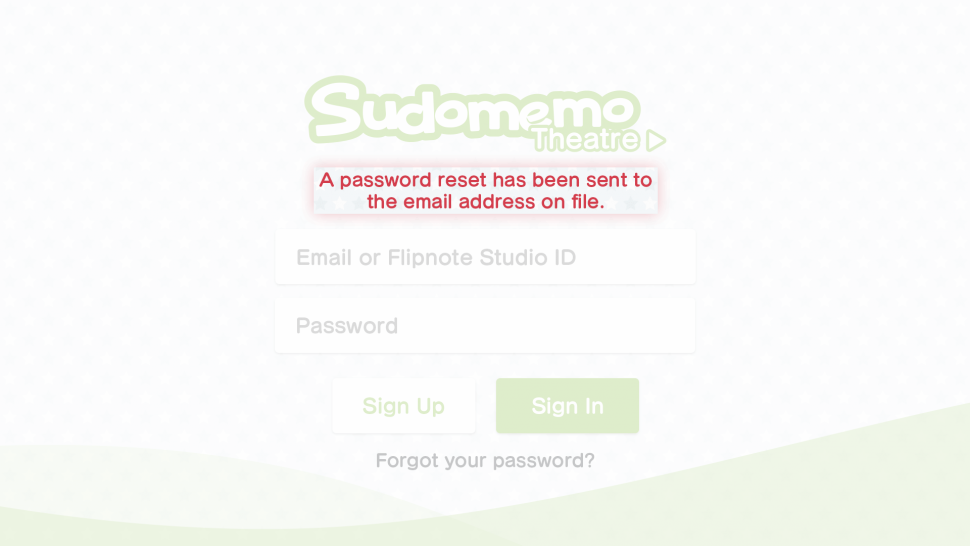
4. Log in to your inbox and find the email from [email protected]. Click the word “here” in “Click here to continue.”
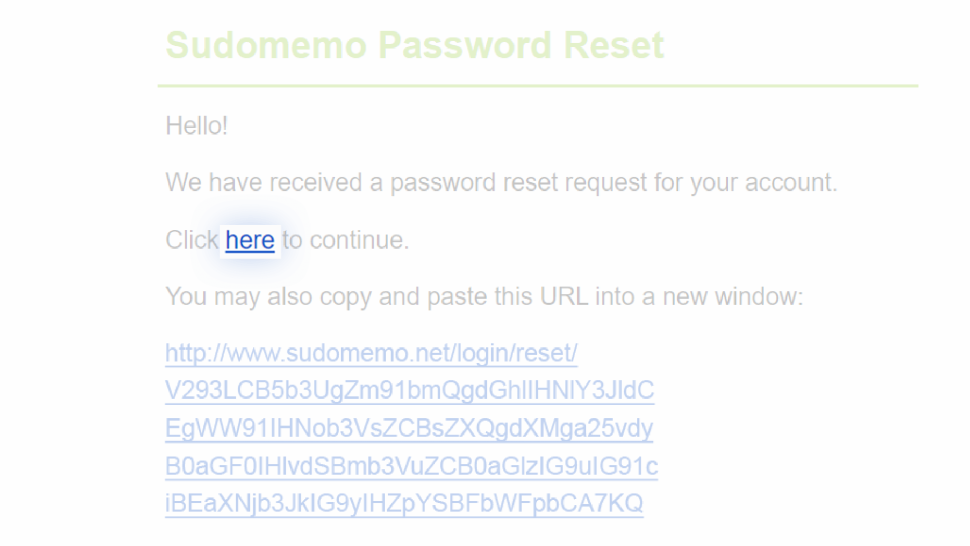
5. Enter your new password twice, then click “Submit“.
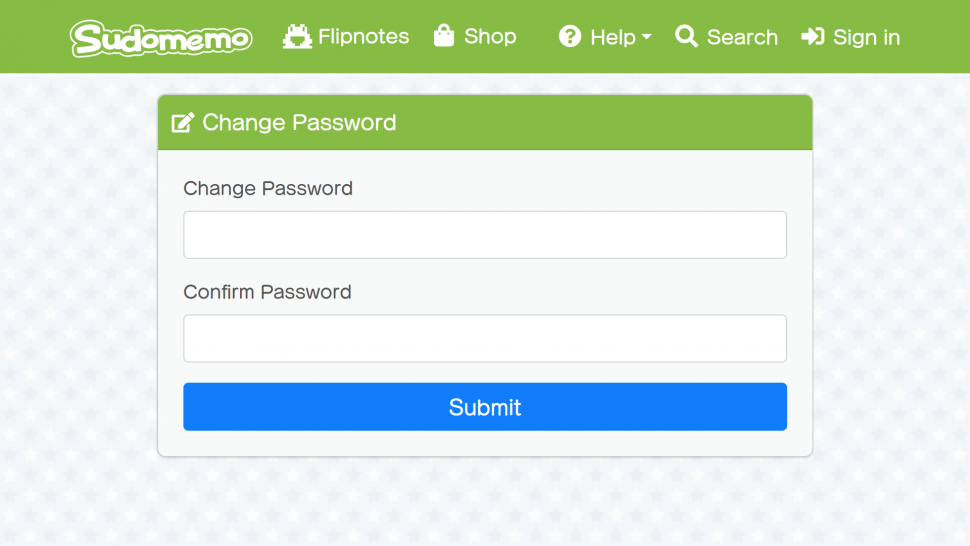
Any questions, comments, or concerns?
We’re all ears! Let us know via Discord or Support Email.
