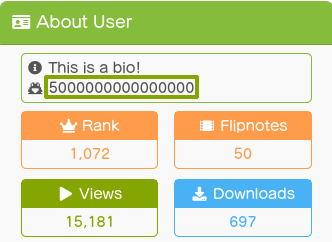Your Flipnote Studio ID is a 16-digit ID that identifies your account on Nintendo DSi/3DS and account on Sudomemo.
Occasionally, we may ask you for your ID. You can find this ID in Flipnote Studio or on Sudomemo Theatre; here’s how to do so on both:
Flipnote Studio (Console)
1. Tap the wrench  icon in the top-right corner of Flipnote Studio’s main menu to open your Settings.
icon in the top-right corner of Flipnote Studio’s main menu to open your Settings.
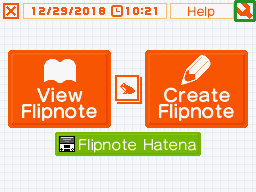
2. Your Flipnote Studio ID will be displayed on the first page of your Settings.
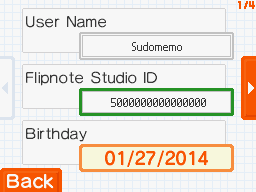
Sudomemo Theatre (Website)
1. Go to Sudomemo Theatre.
2. Go to your Creator’s Room. There will be a large button to do this if you are logged in.
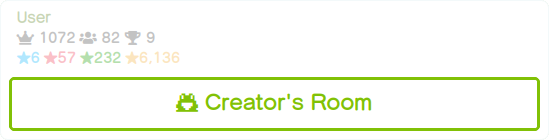
3. Your Flipnote Studio ID will displayed below your bio (if you have one), inside of the About section.