Flipnote Studio provides you with much more than first meets the eye, and much of it is available under the Advanced Tools. Today we’ll show you how to turn on the Advanced Tools and become a pro Flipnote creator!
First, open Flipnote Studio and tap the ![]() symbol in the top right corner.
symbol in the top right corner.
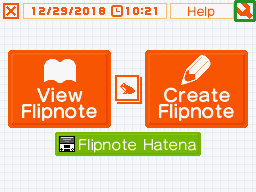
Go to the third page in the Settings and then tap “On” under Advanced Tools.
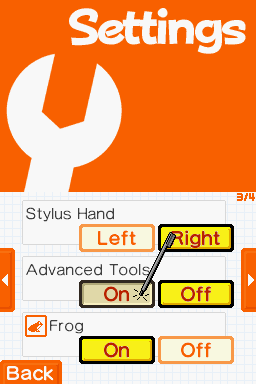
You’re all set! Now you can use the wide plethora of advanced tools available to you.
