Did our support team ask you to get a support token? Here’s how to get one.
⚠️ Your support token can be used to make changes to your Sudomemo account – do not share it with anyone outside of our support team!
Method 1: Getting via Console
You can get a support token on your console in 3 simple steps:
1. On the main menu, tap on either “Creator’s Room” or “Get Started”.
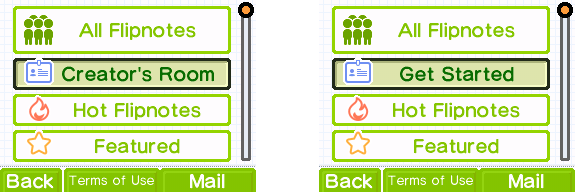
2. Tap on “Support Token” if you see it. If not, scroll down and tap on “Request”.
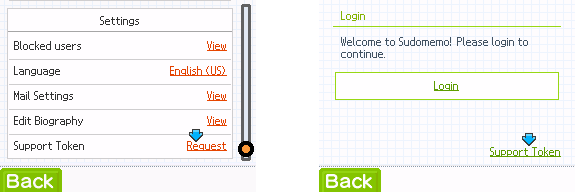
3. Tap on “Write Here” and submit a drawn comment (it can be blank).
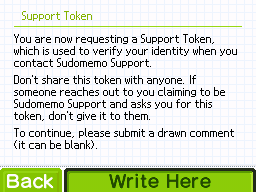
You should now see a message containing your support token, like the one below (we’ve circled our token in red):
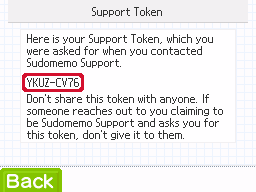
Method 2: Getting via Theatre
Cannot use your console right now? Not a problem!
1. Ensure that you are logged into Sudomemo Theatre, then navigate to the “Settings” page.
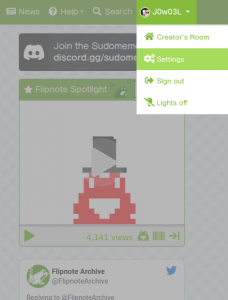
💡 You can also click or tap on the gear icon in your Creator’s Room.
2. Look for a button labelled “Get Support Token” and click on it.
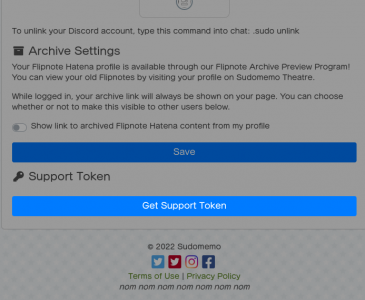
3. Read the message that appears and click on “Continue”.
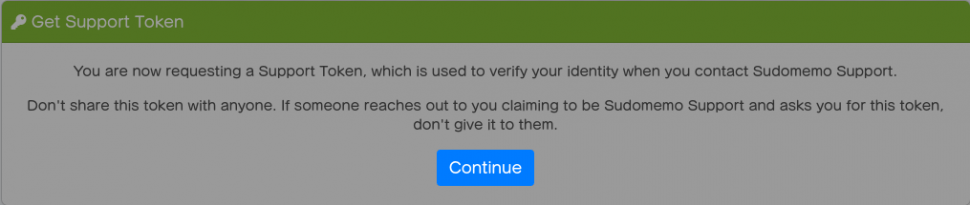
You should now see a message containing your support token, like the one below (we’ve circled our token in red):
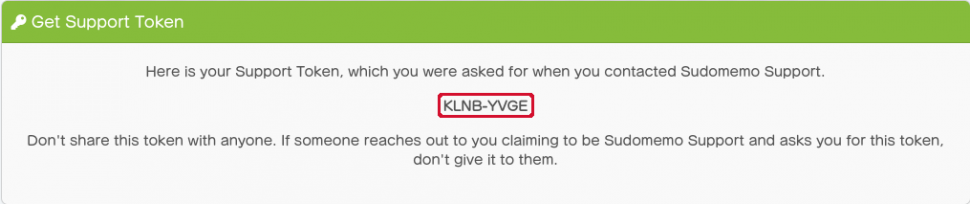
Method 3: Getting via Hatena (Flipnote Archive)
ℹ️ Method 3 is for users who have submitted a Takedown Request on the Flipnote Archive. Please follow either Method 1 or Method 2 for Sudomemo support.
Submitted a takedown request and need a support token? You can get one in 3 easy steps:
1. Go to this page and click on “Continue”.
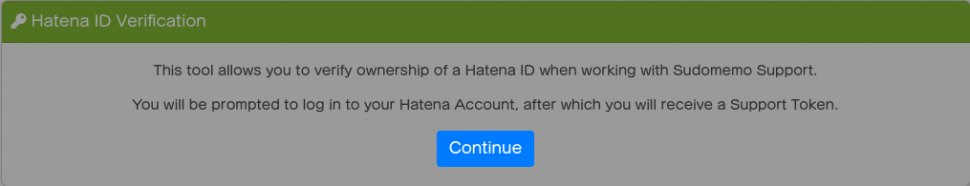
2. Enter your Hatena ID and the password for your Hatena account, then click on “Next Step”.
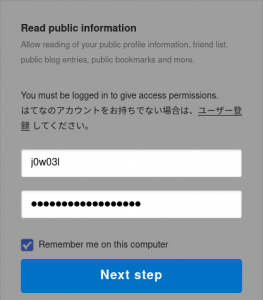
💡 You can find your Hatena ID on your Flipnote Archive profile.
ℹ️ Forgotten your Hatena password? You can reset it here.
3. Click on “Allow”.
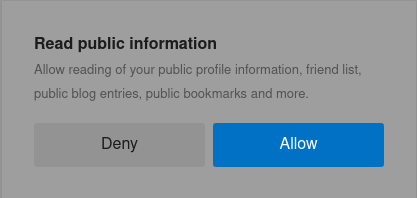
You should now see a message containing your support token, like the one below (we’ve circled our token in red):
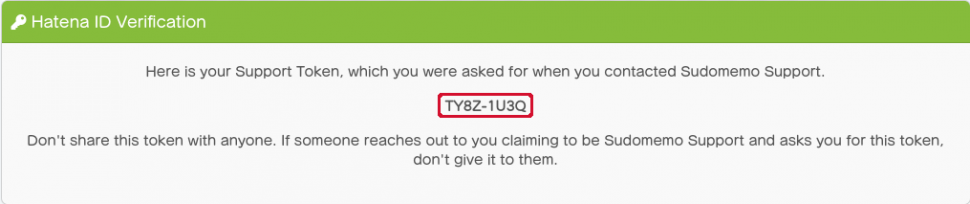
Any questions, comments, or concerns?
We’re all ears! Let us know via Discord or Support Email.
