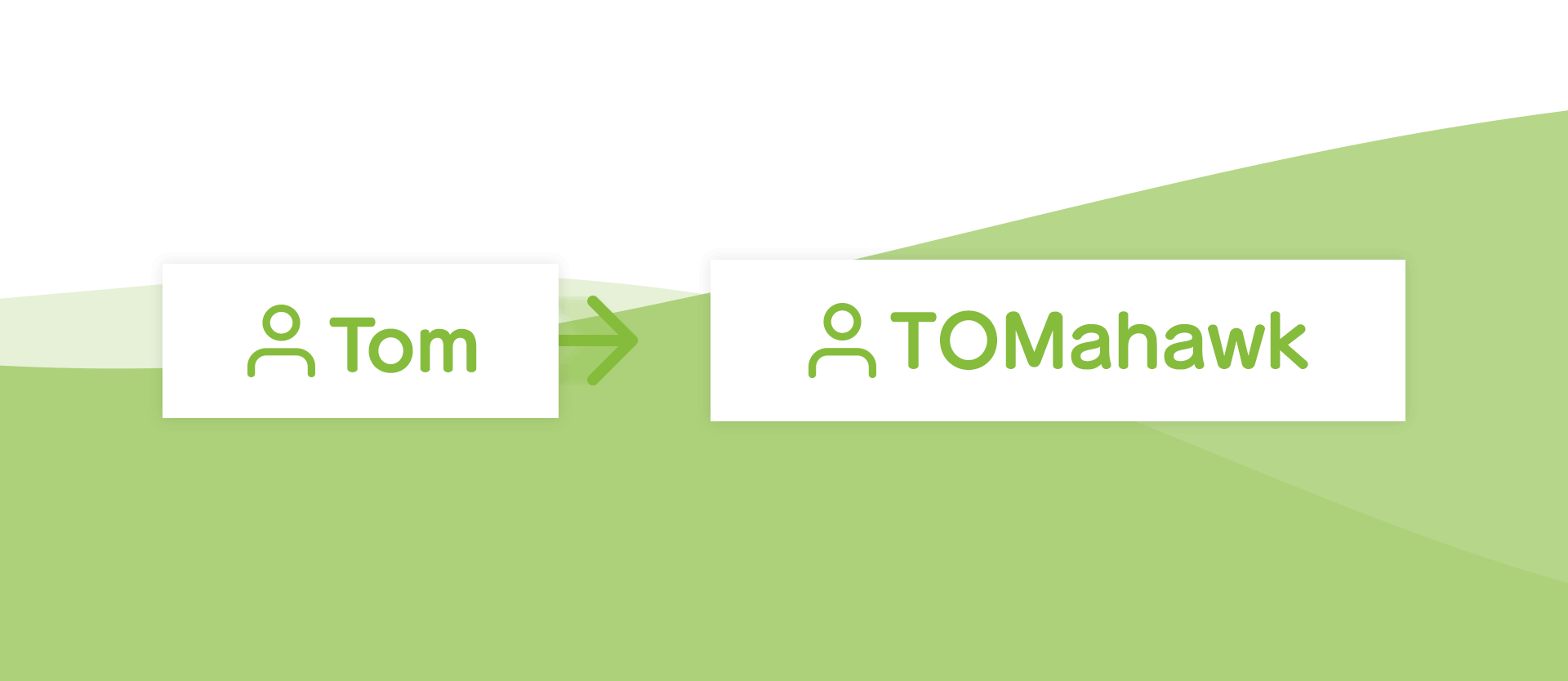
Don’t like your current Sudomemo username? Getting it changed is easy!
Current Method
Username changes on Sudomemo no longer require contacting Sudomemo Support! To change your Sudomemo username simply change your console’s profile name in System Settings, then log into Sudomemo! Your username will automatically be changed.
Note: You must log into your account for the username change to take place. Just entering the Flipnote Hatena page may not cause the username change to take place.
If you wish to change your username without logging in then you may still use the legacy methods below.
Legacy Method 1: Requesting via Discord
We are here to help on Discord!
1. Join the Sudomemo Discord, then read and accept the rules.
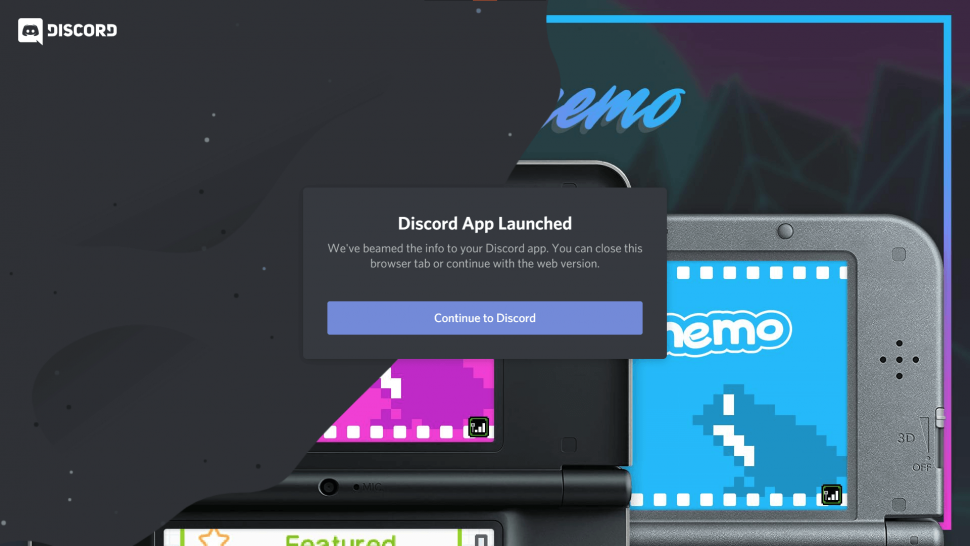
2. At the top of the member list, right-click SudoModMail, then click “Message”.
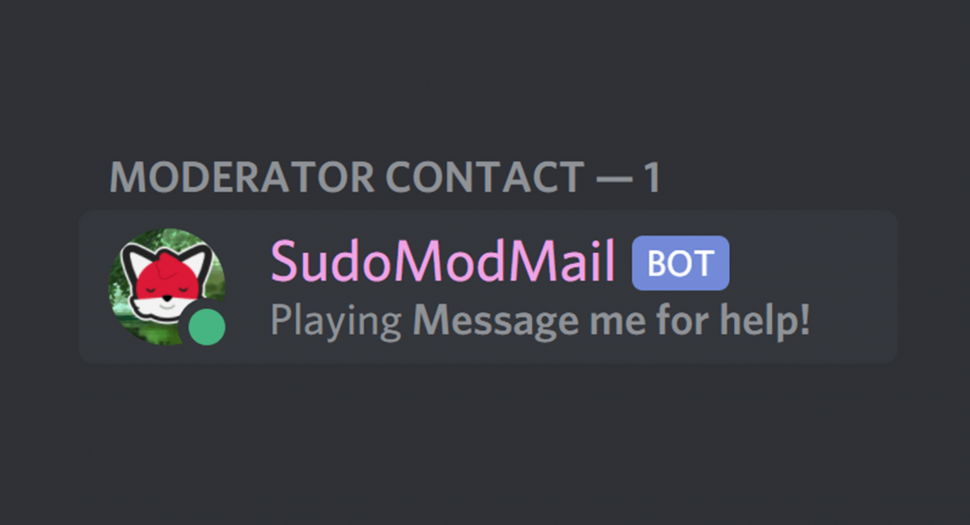
3. Enter your Flipnote Studio ID and your desired username. Please note that we can only accept usernames that are 10 characters or less.
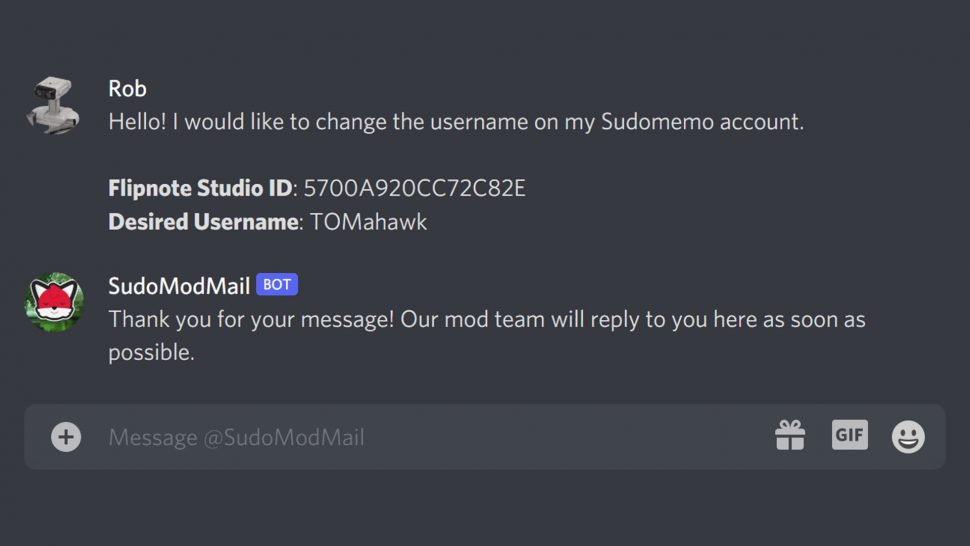
💡 By direct messaging SudoModMail, you are messaging our Administration and Moderation team. We may not respond straight away, so please be patient.
4. Wait for a response. We will walk you through account verification to prove you own the account.
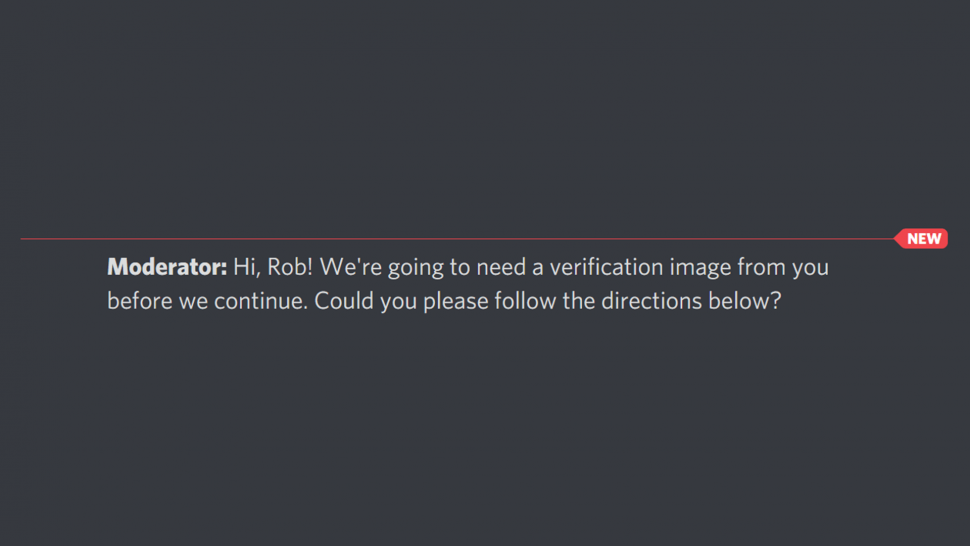
Legacy Method 2: Requesting via Email
Can’t use Discord? Not a problem.
1. Open your email client, then create a new email to support@sudomemo.net.
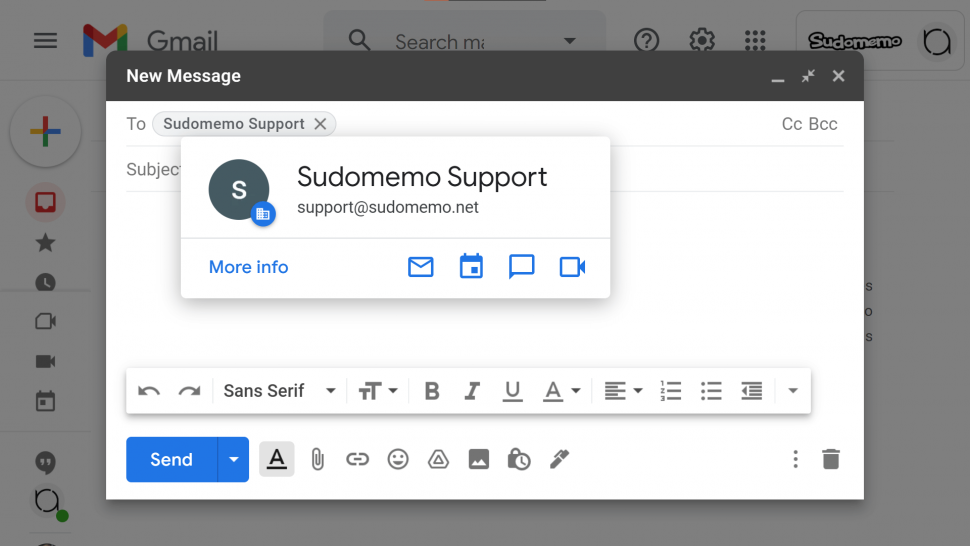
2. In the subject field, enter “Username Change”.
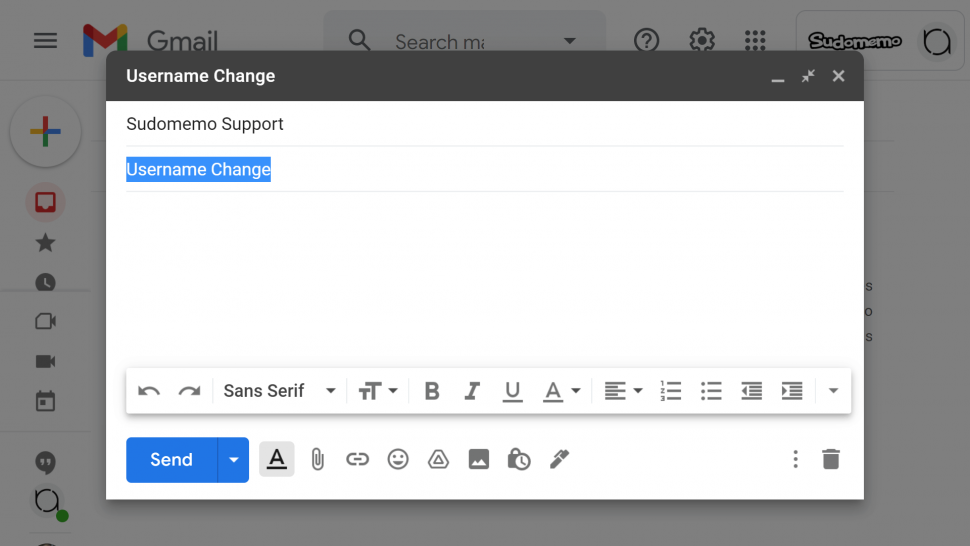
3. In the body field, enter your Flipnote Studio ID and your desired username. Please note that we can only accept usernames that are 10 characters or less.
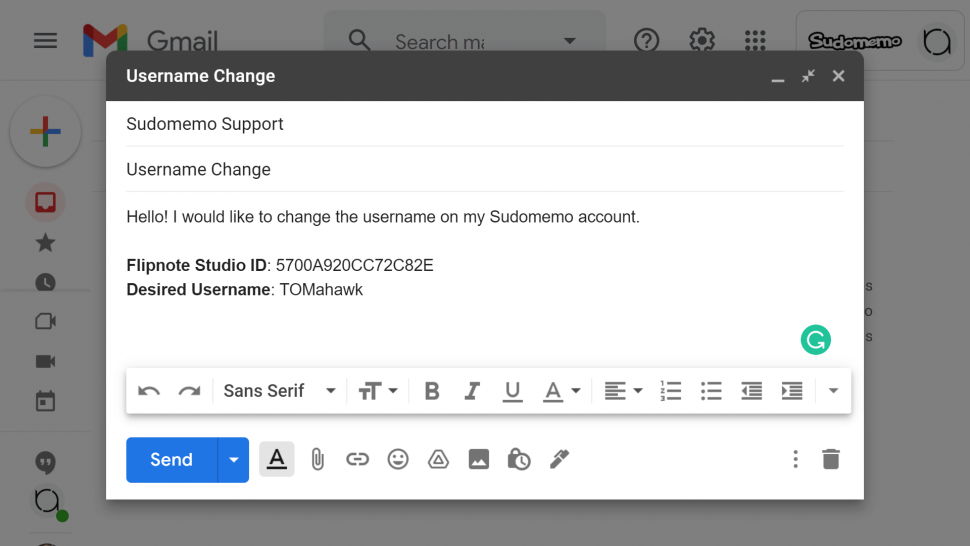
💡 By sending an email to Sudomemo Support, you are messaging our Administration and Moderation team. We may not respond straight away, so please be patient.
4. Wait for a response. We will walk you through account verification to prove you own the account.
![]()
Any questions, comments, or concerns?
We’re all ears! Let us know via Discord or Support Email.
